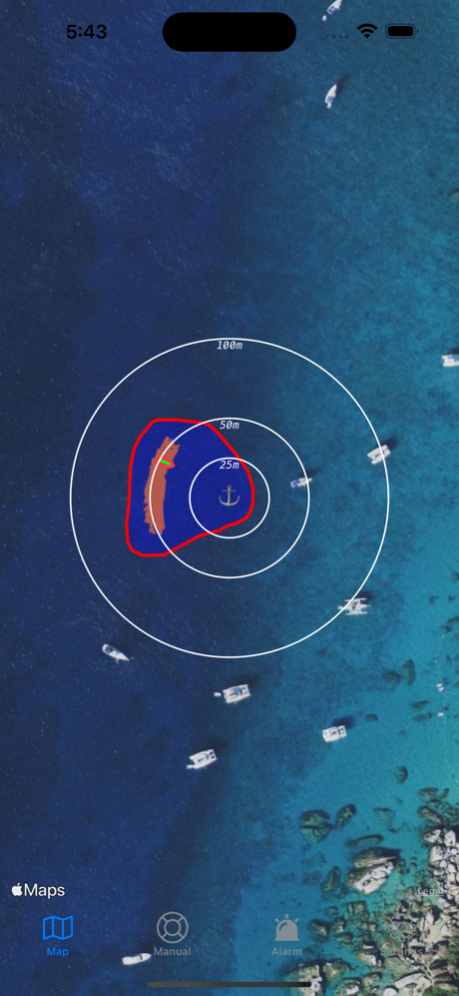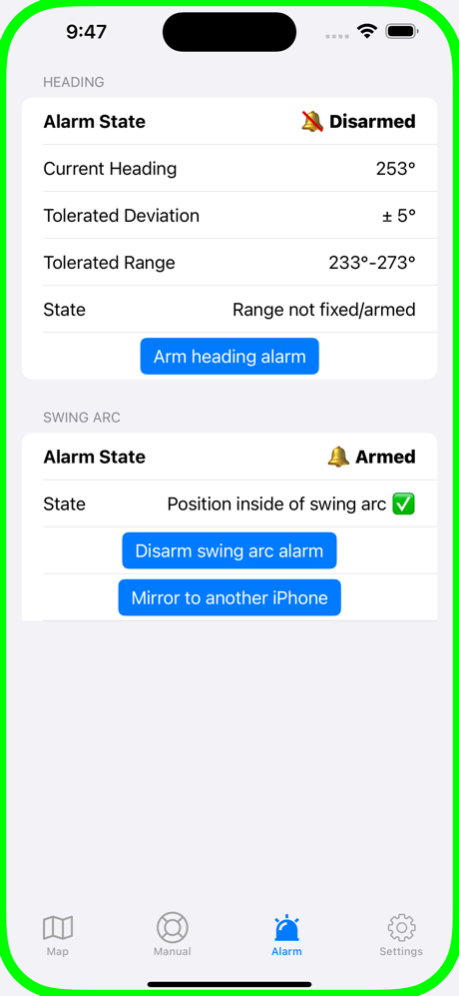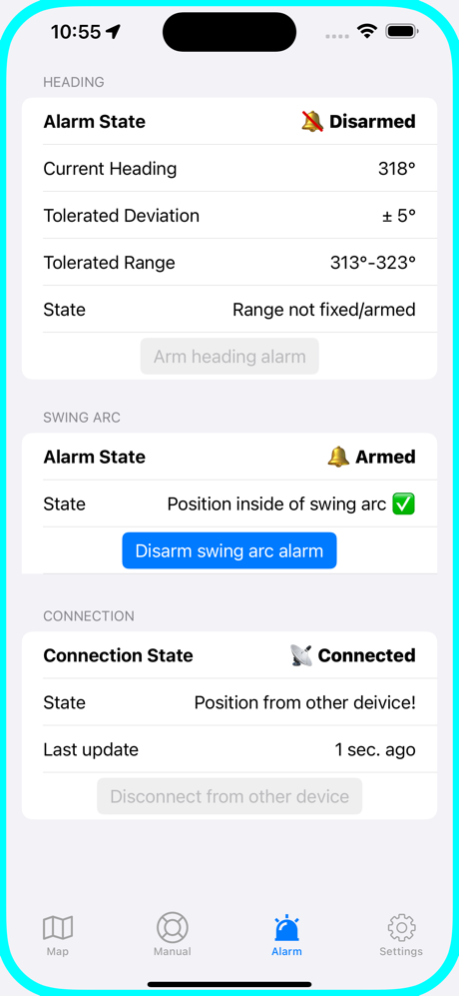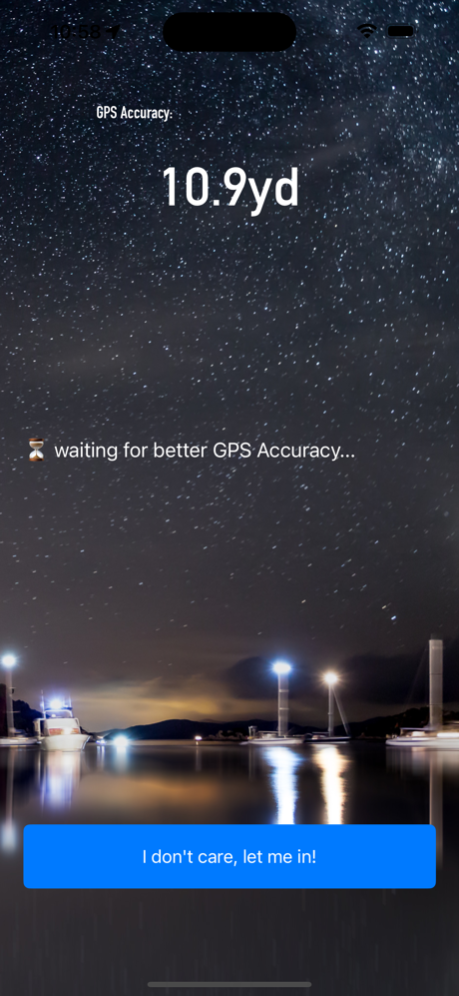Anchor Alarm - Anchor Watch 2.02
Paid Version
Publisher Description
I had two simple requirements for an anchor alarm app:
1. The swing circle should not be just a circle, but should take into account my individual free space, which can be different in each direction.
2. I want to be really woken up by an alarm when the anchor is dragging. (I would never wake up from the quiet, one-time alarm tone of my Garmin GPS handheld device)
And that's exactly what I already implemented in the first successful version of this app. More and more features were added over time. Now I have completely overhauled everything in Version 2, and I am convinced that your anchor watch will run differently with this anchor alarm app in the future.
You will surely know the problem when you want to set an anchor alarm after anchoring, you don't want the same warning distance in every direction. Because the wind, for example, is coming from the west, but it will turn to the east at night, and maybe there is a shallow water area that you want to be warned about early on. For example, you have enough space to the south or north. I have addressed and solved this problem with this app.
Here's an overview of all the important features:
- Individual shapes as swing circles instead of just round circles
- An alarm tone that you won't miss (after the first opening of the app, a less obtrusive tone is configured so that you don't get too startled during your first tests)
- Your ship's dimensions are shown to scale on the map
- The track during swinging is drawn on the map, so you can see at a glance when the situation changes
- You can also optionally mark the anchor on the map
- False alarms caused by individual bad GPS signals can be filtered out
- A loud alarm tone also comes on when the device volume is low or off
- There is an alternative monitoring option with which an alarm is triggered if your ship (or your iPhone) turns a predetermined number of degrees. This way, you can monitor whether one of two anchors (stern and bow anchor) is no longer holding and the ship is turning.
- All alarms also run in the background and when the iPhone is locked.
- In addition, you can use one of the two devices to remotely monitor the other. So you can go to the restaurant with the dinghy and still see the view from the device on the boat live. An alarm is also triggered on both devices.
When you're on the water with your boat, you need to make sure the anchor is properly secured and doesn't slip. Therefore, the anchor watch is an important instrument to monitor the position of the anchor and ensure that the boat stays in place. The anchor alarm app is a useful tool that helps you protect yourself from unexpected anchor movements.
My app for anchor watch monitors the position of the ship and sends out a noticeable acoustic signal when your boat changes its position to an unauthorized area. This dragging of the anchor can happen in different ways, for example, due to wind or currents. When the alarm is triggered, you can act quickly and reposition the anchor to ensure that the boat stays in place.
The anchor alarm is an acoustic signal that is triggered when the boat moves outside the preset area. This can help you quickly react to unexpected anchor movements and avoid damage to the yacht. The anchor alarm is particularly useful when you anchor in an unfamiliar environment or when the weather changes.
In summary, the anchor watch and my anchor alarm app are important instruments to ensure the safety of your yacht. With this app, you can ensure that your anchor is properly secured and that the ship doesn't move from its position. If you're on the water and like to anchor, you should definitely use my anchor alarm app to protect yourself from unexpected movements and make your night comfortable and safe.
Apr 16, 2023
Version 2.02
New:
- Possibility to draw a circle instead of scribble the swing arc
- Different alarm sound to select (from intrusive to inconspicuous)
Fixed:
- Translation fixes
About Anchor Alarm - Anchor Watch
Anchor Alarm - Anchor Watch is a paid app for iOS published in the Office Suites & Tools list of apps, part of Business.
The company that develops Anchor Alarm - Anchor Watch is Florian Kriesche. The latest version released by its developer is 2.02.
To install Anchor Alarm - Anchor Watch on your iOS device, just click the green Continue To App button above to start the installation process. The app is listed on our website since 2023-04-16 and was downloaded 11 times. We have already checked if the download link is safe, however for your own protection we recommend that you scan the downloaded app with your antivirus. Your antivirus may detect the Anchor Alarm - Anchor Watch as malware if the download link is broken.
How to install Anchor Alarm - Anchor Watch on your iOS device:
- Click on the Continue To App button on our website. This will redirect you to the App Store.
- Once the Anchor Alarm - Anchor Watch is shown in the iTunes listing of your iOS device, you can start its download and installation. Tap on the GET button to the right of the app to start downloading it.
- If you are not logged-in the iOS appstore app, you'll be prompted for your your Apple ID and/or password.
- After Anchor Alarm - Anchor Watch is downloaded, you'll see an INSTALL button to the right. Tap on it to start the actual installation of the iOS app.
- Once installation is finished you can tap on the OPEN button to start it. Its icon will also be added to your device home screen.